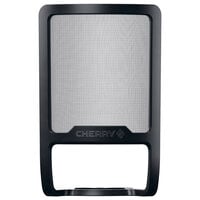Streaming
Start your career as a streamer on Twitch and YouTube with the best streaming gear. Whether you are a beginner or a pro, Caseking is the perfect partner for you. We have everything you need for streaming: streaming gear, streaming PCs, and all imaginable accessories. In our small guide, we give you a brief overview of the best gimmicks and accessories for content creators and streamers.
Video Equipment for Your Streaming Setup
Besides the actual hardware, there are many important tools available to a streamer:
- Cameras and Video
- Lighting and Tripods
- Green Screens
- Microphones and Sound
- Capture Cards
- Streaming Accessories
Capture Cards: The "Must Have" for Streamers
Capture cards are essential streaming gear, as they can usually capture any unencrypted HDMI video source. This means you can capture gameplay from the PC, gaming consoles, and even some tablets with capture cards. Generally, there are two types of capture cards: internal (via PCIe) and external (via USB). The most common variants can record in Full HD or 4K/UHD.
Capture cards take the workload of video encoding off the PC and usually have an HDMI pass-through. However, not every card with 4K pass-through can record in 4K resolution. Recording frame rates generally support up to 60Hz, and higher frame rates are currently not offered by most video and streaming platforms like Twitch.com and YouTube.
The audio signal is recorded directly via HDMI from the card. Some older cards have an additional analog audio input (jack/stereo). Generally, the sound from the gaming computer or microphone is recorded internally on the streaming computer, and a (USB) mixer is also recommended for a two-system setup. Various audio sources, such as PC audio-out jack or large-diaphragm microphones, can be recorded and mixed with a mixer.
Experienced streamers with high-quality equipment often use a setup with two capture cards. In this case, one card is responsible for the gameplay, while the second processes the signals of a high-quality, professional camera used as a webcam.
Camera & Webcam: Show Emotions
Many viewers expect to see the streamer in a stream to observe their reactions and emotions. In addition to using a good webcam, it is also recommended to use a professional system or DSLR camera. Such a high-quality camera can be connected to the streaming PC using Elgato's Cam Link. Good lighting improves the image quality and thus the quality of the stream. For the use of keying effects, a green screen is needed so that the software can recognize the background to be replaced. With keying, you can replace the background with the game scene or other backgrounds.
Green Screens: Special Effects for Your Stream
Many streamers use a green screen to create visual effects in the background using chroma keying. The streamer sits or stands in front of a smooth, green surface, which is filtered out on the computer so that the background is transparent. Another background can now be inserted here. This can be a simple image, such as another background. But you can also display the stream in the background, which is often used for "reacts to" videos.
Lighting
Good lighting allows the recognition of details when presenting products, for example. You are also better visible when the webcam is pointed at you. LED ring lights are a good starting point before moving on to an LED photo light or even a softbox. Depending on the type of stream, the background, and the size of the room, a setup with multiple LED lights can also be worthwhile.
Stream Controlling: React to the Chat with Just One Button Press
To control the capture or streaming program, a streaming deck is recommended, allowing audio, video, and image inserts to be made with just one button press. These usually programmable stream decks typically have an LCD display, on which various inserts can be represented by colored icons and also enable starting and stopping the stream with just one button press. A programmable keyboard is a good complement to the streaming deck. Here, text snippets for the chat can be programmed, as well as key combinations for emotes.
The Sound for Your Stream
Another important component of the streamer setup is the sound. Your viewers want to understand you well, and you want to hear the game well. There are different solutions for this:
- Streaming Microphones
- Streaming Headsets
- Mixers
- Sound Accessories
Streaming Microphones: Give Your Voice Presence in the Stream
Dedicated microphones are usually used for audio recording during a stream. Table microphones, which you can place in front of you on your desk, are particularly common here. USB connections and 3.5 mm jack plugs are usually used to connect to the PC, but there are also wireless variants. These use Bluetooth or a USB dongle for data transmission.
The advantage of a dedicated microphone is usually better sound quality compared to a normal headset microphone. Also, your face is not covered when using a camera. In addition to the table microphone, the combination of a microphone and a microphone arm with a table stand is also very popular.
Streaming Headsets and Headphones
To hear your in-game sound well while streaming, you ideally need a gaming headset or good headphones. Gaming headsets with virtual surround sound are particularly suitable for shooters. For turn-based games or RPGs, for example, good headphones may suffice. Many gaming headsets offer the option of detaching the microphone. Headsets with 7.1 sound often also have an integrated sound card.
Sound Cards for Your Gaming and Streaming Setup
Sound cards process analog and digital audio signals. The advantage compared to an onboard sound chip built into the motherboard is that usually, more devices can be connected. This makes you more flexible and allows you to select the desired recording or output device via software without having to reconnect any plugs.
Accessories for Your Sound Setup
To improve the soundscape of your streams, it may be necessary to change the room acoustics with the help of acoustic panels. This can, for example, prevent or reduce echo. A pop filter in the form of a flat membrane in front of the microphone prevents the microphone from overloading, which also improves sound quality. This overload can occur especially with the letter "P", but some other letters can also cause an overload when speaking.
Other accessories for your sound setup can include stands for microphone arms and table clamps for microphone arms. As accessories, these items are usually extensions to round off your existing audio setup.
More for Your Setup
Besides the obligatory gaming mouse and gaming keyboard, ideally placed on a non-slip surface such as an oversized mouse pad, gaming chairs and gamer desks are also a good addition to your setup. Subtle RGB lighting can also enhance your stream visually, while monitor arms create more space on the desk.
Hardware for Your Streaming PC
A streaming PC needs powerful hardware to process both the game and the stream simultaneously. The processor and the graphics card come to the fore here. But the hard drives, SSDs, and RAM should not be neglected either. The most important hardware components for a streamer PC:
- Processors
- Graphics Cards
- RAM
- Hard Drives and SSDs
Streaming PCs from King Mod Service
A streaming PC has higher requirements than a normal gaming PC. Besides the game, the streaming must be handled by the CPU or GPU (depending on the setup of the streaming system). Even if a capture card can relieve the hardware, the installed components should be powerful. Even if the game looks good and runs smoothly for you, it can be different for the viewer. The viewers might even watch your stream on a 4K TV, where high image quality with high frame rates is even more important.In principle, you can stream with any gaming computer. All systems from our King Mod team (except express systems and mini-ITX systems) can be equipped with a streaming or capture card via the configuration menu on the product page. We have compiled particularly powerful gaming PCs for you under Streaming PCs. Here you will also find dual systems specifically for streamers, where two PCs are built into one case!
The Processor: Many Cores for Many Tasks
Processors (CPU: Central Processing Unit) are very important for a gaming PC for streaming. A model with more than eight cores or 16 threads is recommended here. Many games today are already designed for more than four cores. Then there are the requirements of the streaming software and other programs running in the background. At least an AMD Ryzen 7 or an Intel Core i7 is recommended here.
The Graphics Card: High and Stable FPS
The graphics card (GPU: Graphics Processing Unit) is responsible for image processing. The more shader units and video memory, the higher the computing power. Here, not only the maximum resolution when playing but also the achieved frames per second (FPS: Frames Per Second) are important. Stable 60 FPS in Full HD (1,920 x 1,080 pixels; 1080@60) are generally better than 30 frames in WQHD (2,560 x 1,440 pixels; 1440@30).
RAM: 16 GB - Or a Bit More?
RAM (Random Access Memory) is like the short-term memory of the computer. For a long time, 8 GB was sufficient for most games, but now 16 GB is reaching its limits. Those who game, stream, follow the chat, and perhaps have a browser with multiple tabs open should now opt for 32 GB.
Hard Drives and SSDs: Space for Games and Videos
Hard drives (HDD: Hard Drive Disks) and SSDs (Solid State Disks) are the "long-term memory". Here you install your games, software, and save your videos. A large M.2 NVMe SSD for the operating system, games, and video file editing would be advantageous. For additional data, a combination of SATA SSD (2.5" or M.2) for, e.g., the Steam library, and one or two large HDDs for data you rarely access (video files, finished videos, etc.) is recommended.
The Perfect Monitor for Your Streaming PC
A streaming setup should include two screens: a primary monitor for the game and a secondary one for the chat and other programs. The monitor you play on should have the resolution in which you also stream. The size is up to you, but a larger screen diagonal reduces pixel density. For Full HD, 24" screens are suitable, for WQHD 27/28" monitors, and for 4K resolution, 32" models are a good choice.
For the secondary screen, the "pivot" function is an interesting feature. Such a monitor can be rotated 90°, which helps to better keep an eye on the chat while streaming. Resolution and size can be chosen as desired. Those who use two PCs for their streaming setup can use a KVM switch to operate both systems with one set of mouse and keyboard.
Streaming PCs from King Mod Service
A streaming PC has higher requirements than a normal gaming PC. Besides the game, the streaming must be handled by the CPU or GPU (depending on the setup of the streaming system). Even if a capture card can relieve the hardware, the installed components should be powerful. Even if the game looks good and runs smoothly for you, it can be different for the viewer. The viewers might even watch your stream on a 4K TV, where high image quality with high frame rates is even more important.In principle, you can stream with any gaming computer. All systems from our King Mod team (except express systems and mini-ITX systems) can be equipped with a streaming or capture card via the configuration menu on the product page. We have compiled particularly powerful gaming PCs for you under Streaming PCs. Here you will also find dual systems specifically for streamers, where two PCs are built into one case!